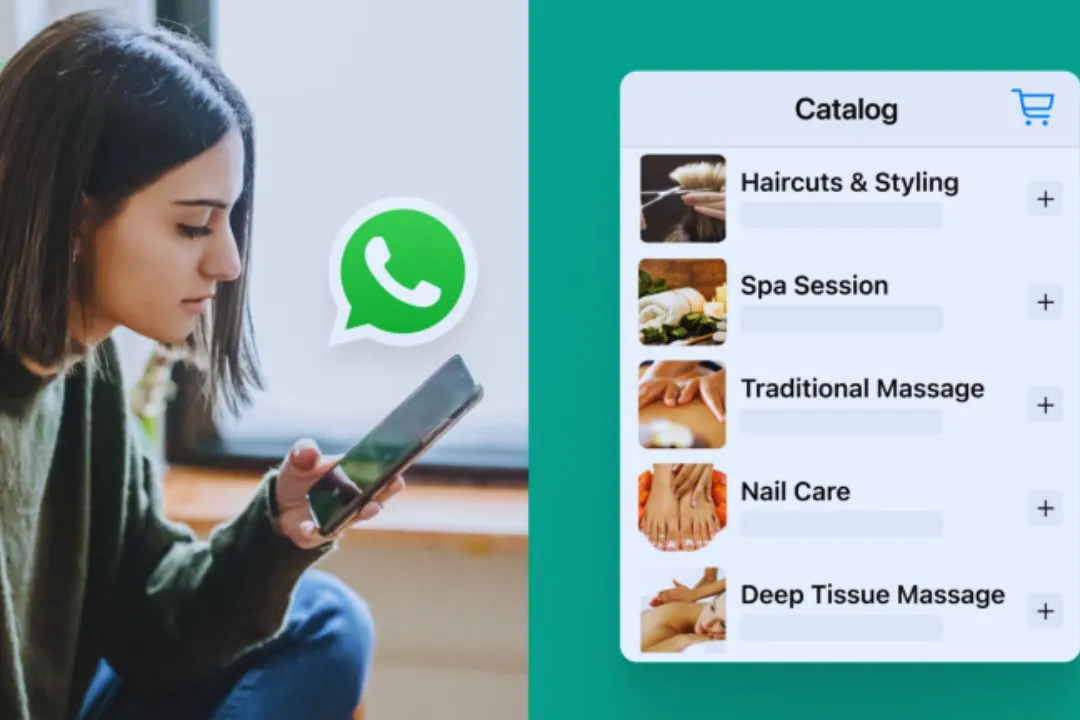WhatsApp has become the backbone of communication for billions of people around the world. From simple chats with friends to running businesses and marketing campaigns, it has grown into much more than just a messaging app. However, many users feel frustrated when they hit the message sending limits imposed by WhatsApp.
These restrictions are not random—they are designed to protect users from spam and misuse. But for those who genuinely need to reach more people—whether for personal use or business purposes—the question arises: How to increase WhatsApp message sending limit for users and business accounts?
WhatsApp’s limits, why they exist, and the safe, official methods you can use to extend your reach.
Understanding How to increase WhatsApp message sending limit
Before learning how to increase it, it’s important to understand what these limits are. WhatsApp places restrictions differently for normal users and business accounts.
How to increase WhatsApp message sending limit for Users vs Business
| Type of Account | Forwarding Limit | Broadcast List Limit | Business Messaging Tier | Max Daily Messages |
| Normal User | 5 chats at once | 256 contacts per list | Not Applicable | Limited by lists |
| Business (Tier 1) | Same as normal | 256 contacts per list | Tier 1 | 1,000 users/day |
| Business (Tier 2) | Same as normal | 256 contacts per list | Tier 2 | 10,000 users/day |
| Business (Tier 3) | Same as normal | 256 contacts per list | Tier 3 | 100,000 users/day |
| Business (Tier 4) | Same as normal | 256 contacts per list | Tier 4 | Unlimited |
Why Users Want to Increase Message Sending Limits

- For normal users: People want to send event invitations, share important updates, or forward information quickly to multiple contacts. Hitting the forwarding limit of 5 chats at a time feels restrictive.
- For businesses: Companies need to connect with thousands of customers for promotions, order updates, and customer support. The base tier of 1,000 daily messages may not be enough for scaling operations.
These needs make increasing message limits not just a desire, but a necessity.
Methods for Normal WhatsApp Users
Using Broadcast Lists
One of the most effective ways for personal accounts is the broadcast list feature.
- Each broadcast list can include up to 256 contacts.
- When you send a message through it, recipients receive it as an individual message (not a group chat).
- To reach more people, create multiple broadcast lists.
This method is safer and more professional compared to endlessly forwarding messages.
WhatsApp Groups
Groups allow up to 1,024 members. If your goal is to communicate updates, reminders, or event information, creating a group is useful. However, groups also mean members can see and interact with each other, which might not always be ideal.
Avoiding Third-Party Apps
Many online sources suggest using modified apps like GBWhatsApp or FMWhatsApp to bypass limits. While they may temporarily allow bulk sending, these apps are unsafe. WhatsApp actively bans numbers, using them, and your data privacy can be compromised. How to increase WhatsApp message sending limit Always stick with the official WhatsApp application.
Methods for WhatsApp Business Accounts
Business accounts have greater flexibility, especially if they use the WhatsApp Business API or Cloud API.
Understanding Messaging Tiers
WhatsApp uses a tiered system to decide how many unique users a business can message in 24 hours:
- Tier 1: 1,000 unique users/day
- Tier 2: 10,000 unique users/day
- Tier 3: 100,000 unique users/day
- Tier 4: Unlimited messages/day
How to Increase Your Tier
To move up tiers, businesses need to:
- Verify their business in Meta Business Manager.
- Maintain high-quality ratings (avoid spam complaints and negative interactions).
- Gradually scale messaging volume—WhatsApp monitors engagement and automatically upgrades your tier if you consistently perform well.
Benefits of Higher Messaging Limits
- Reach thousands of customers daily.
- Manage large-scale campaigns.
- Provide instant support and updates.
- Strengthen brand credibility by communicating through an official, verified channel.
Best Practices to Avoid Spam Blocks
Even if you increase your sending limit, abusing it can get your account restricted. Follow these golden rules:
- Send only relevant and useful messages.
- Personalize communication to build trust.
- Do not spam or send repeated promotions.
- Respect WhatsApp’s Business and Commerce policies.
- Always provide an option for customers to opt out.
Future of WhatsApp Messaging Limits
WhatsApp is constantly evolving. Its main goal is to balance user privacy with business growth. In the future, we might see:
- AI-powered customer messaging tools.
- Smarter spam detection to reduce misuse.
- Possibly higher limits for broadcast lists and group members.
- How to increase WhatsApp message sending limit
Businesses that adopt official solutions early will always have an advantage as these tools expand.
Final Thoughts
WhatsApp limits exist for a reason: to keep the platform safe, trustworthy, and spam-free. Still, users and businesses have legitimate reasons to want more flexibility.
- Normal users should rely on broadcast lists and groups to send messages to multiple contacts.
- Business users should focus on verification, maintaining quality ratings, and upgrading tiers through the WhatsApp Business API.
By following safe, official methods, you not only increase your sending power but also protect your account from bans.
FAQs
Q1. Can I increase the WhatsApp forwarding limit beyond 5 chats?
Ans: No, WhatsApp has fixed this limit at 5 chats to prevent spam. The best alternative is to use broadcast lists or groups.
Q2. How many people can I add to a WhatsApp broadcast list?
Ans: Each broadcast list supports up to 256 contacts. If you want to reach more people, you can create multiple broadcast lists.
Q3. How can a WhatsApp Business account increase messaging limits?
Ans: By verifying your business on Meta Business Manager, gradually scaling messages, and maintaining high-quality interactions. How to increase WhatsApp message sending limit upgrades tiers automatically.
Q4. Is it safe to use third-party WhatsApp apps to increase limits?
Ans: No, unofficial apps like GBWhatsApp or FMWhatsApp can get your number banned and put your data at risk. Always use the official app.
Q5. What is the maximum daily limit for WhatsApp Business messages?
Ans: It depends on your tier. Tier 1 allows 1,000 users/day, Tier 2 allows 10,000, Tier 3 allows 100,000, and Tier 4 offers unlimited messaging.