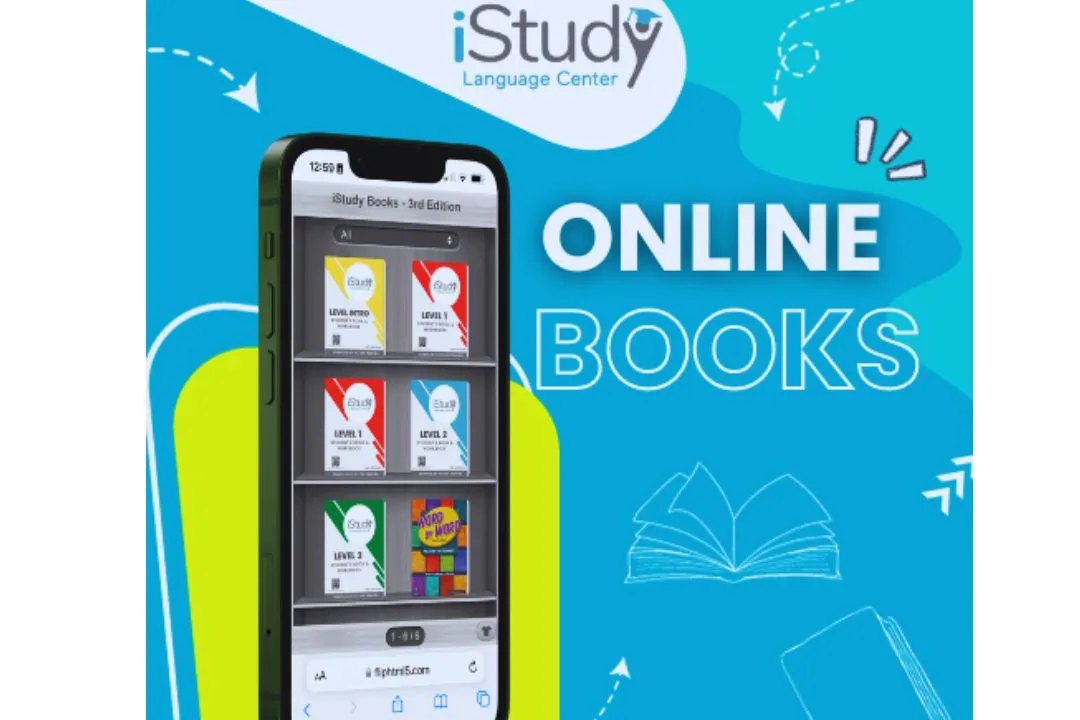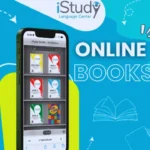In today’s fast-paced digital era, learning is no longer confined to classrooms or desktops. The rise of mobile education platforms has empowered students to study anywhere, anytime. Among these, iStudy Online for Android Phone stands out as one of the most efficient, user-friendly, and accessible learning tools available today. This platform bridges the gap between traditional learning and modern technology, giving students access to study materials, interactive lessons, and real-time collaboration—all from their smartphones.
Whether you’re a school student, college learner, or professional seeking upskilling opportunities, iStudy Online for Android transforms your phone into a personal classroom. With smooth navigation, updated content, and offline access, it makes education seamless and mobile-friendly.
Key Features of iStudy Online for Android Phone
| Attribute | Description |
| App Name | iStudy Online |
| Platform Compatibility | Android 7.0 and above |
| File Size | Approximately 85 MB |
| Mode | Online & Offline |
| Primary Use | E-learning and digital study management |
| Content Type | Video lectures, quizzes, notes, PDFs, and live classes |
| Languages Supported | English, Hindi, Bengali, Tamil, and others |
| Internet Requirement | Recommended 4G/Wi-Fi for online streaming |
| User Interface | Clean, minimal, and easy to navigate |
| Offline Access | Yes, available for saved lectures and notes |
| Subscription Options | Free and Premium (monthly/annual) |
| Data Security | End-to-end encrypted user data |
| Notifications | Smart reminders for classes and deadlines |
| Cloud Sync | Auto-sync progress with the user account |
| Support | 24/7 customer support and in-app helpdesk |
| Ratings | 4.7/5 (Based on 10,000+ Android users) |
| Download Source | Google Play Store |
| Updates | Regular monthly updates with bug fixes |
| Target Audience | Students, teachers, and professionals |
| Official Website | istudyinfo info |
Why iStudy Online for Android Phone is Perfect for Learners

Seamless Installation and Setup Process
Getting started with iStudy Online on Android is a breeze. Here’s how you can begin your digital learning journey in just a few steps:
- Go to the Google Play Store on your Android device.
- Search for “iStudy Online”.
- Tap Install and wait for the app to download.
- Open the app and register using your email or mobile number.
- Choose your learning category – School, College, or Professional Courses.
- Access your personalized dashboard with courses, materials, and daily learning goals.
Once you log in, the app automatically syncs your activity, so you can continue your lessons seamlessly from another device if needed.
User Interface and Experience
The user interface of iStudy Online for Android is designed with learners in mind. It features a minimal yet powerful layout with easy navigation menus. The dashboard displays your progress, enrolled courses, and upcoming sessions clearly. The home page offers quick access to saved notes, assignments, and videos, making it incredibly simple to jump back into your studies without wasting time.
Even for first-time Android users, the interface feels intuitive. The color schemes and font readability ensure that students can study for long hours without strain.
Offline Learning Mode
One of the most praised features of iStudy Online is its offline learning capability. You can download videos, notes, and assignments when connected to the internet and later access them without an active connection. This makes it perfect for students living in areas with unstable internet connections.
Offline progress is auto-updated to your account the next time you connect online. So, whether you’re traveling or in a low-network zone, your study routine never stops.
Smart Notifications and Study Tracking
The app doesn’t just serve as a learning tool—it also acts as your digital study planner. You’ll receive timely notifications for upcoming tests, classes, and reminders to complete assignments. The AI-based tracker monitors your progress, showing areas that need improvement. It’s like having a virtual mentor that guides you toward academic excellence.
Live Classes and Interactive Sessions
In the age of digital education, interactivity is key. iStudy Online offers live class integration, where teachers conduct sessions in real time. Students can participate in discussions, ask questions, and receive instant clarification.
The whiteboard feature allows instructors to explain complex topics effectively, mimicking the classroom experience. Additionally, all live sessions are recorded, enabling students to revisit them anytime.
Content Variety and Quality
The content library on iStudy Online for Android phones is massive. It covers everything from school subjects (Maths, Science, English, Social Studies) to university-level courses and professional training modules. The app also includes skill development lessons, such as communication skills, basic coding, and personality development.
Each piece of content undergoes a review process to maintain quality and relevance. Interactive quizzes and assignments help reinforce learning and build confidence.
Teacher and Student Collaboration Tools
Beyond traditional e-learning, iStudy Online promotes teacher-student collaboration. Teachers can upload course materials, assignments, and quizzes directly onto the platform. Students can submit their answers online and receive instant feedback. This eliminates the need for third-party apps or multiple communication channels.
Teachers also have analytics dashboards to track attendance, assignment submissions, and student engagement metrics—making the learning ecosystem smarter and data-driven.
Security and Privacy
In an era of data breaches, iStudy Online ensures maximum user security. The platform uses SSL encryption and two-factor authentication to protect user data. Personal information, progress history, and payment details are stored securely and never shared with third parties. Students can also use privacy settings to control visibility and notifications.
Benefits of Using iStudy Online for Android Phone
- Study anytime, anywhere using your mobile device.
- Access to structured study materials and live classes.
- Affordable premium subscription for advanced content.
- Easy-to-use interface suitable for all age groups.
- Download and study offline without interruptions.
- Regular updates and 24/7 tech support.
- Personalized learning plans and progress tracking.
Comparison with Other E-learning Apps
When compared to other popular e-learning platforms like Byju’s, Vedantu, or Khan Academy, iStudy Online for Android focuses on affordability and accessibility. It provides a wide range of free courses while maintaining high-quality standards. The offline functionality gives it a distinct edge for learners who cannot stay online 24/7. Unlike many competitors, iStudy also supports multiple Indian languages, making it more inclusive and localized.
Future Developments and Updates
According to official sources, upcoming versions of iStudy Online will integrate AI-based recommendation systems, voice command support, and AR-based visual learning tools for subjects like Biology and Physics. These innovations aim to make the app even more engaging and future-ready for the next generation of learners.
FAQs
Q1. What is iStudy Online for Android Phone?
Ans: iStudy Online is a mobile learning app designed for Android devices that allows users to study, attend live classes, and access notes anytime, anywhere.
Q2. Is iStudy Online available for free?
Ans: Yes, the app offers free access to basic courses and materials. However, users can opt for premium plans for advanced content and features.
Q3. Can I use iStudy Online without an internet connection?
Ans: Absolutely! You can download notes and videos for offline use. The app syncs your progress once you’re back online.
Q4. Is iStudy Online safe to use on Android phones?
Ans: Yes, it is fully safe and secure. The app uses end-to-end encryption and ensures complete privacy for all user data.
Q5. How often is iStudy Online updated?
Ans: The app receives regular monthly updates with bug fixes, improved performance, and new study materials to keep the content fresh and relevant.
Final Thoughts on iStudy Online for Android Phone
The digital age demands flexibility in learning, and iStudy Online for Android Phone delivers that with excellence. It’s an all-in-one platform combining study materials, live interaction, progress tracking, and offline accessibility—all tailored for Android users. Whether you’re a student aiming for academic success or a working individual pursuing professional skills, iStudy is your on-the-go education companion.
The app symbolizes how technology can truly revolutionize education, making knowledge accessible to everyone—anytime, anywhere.