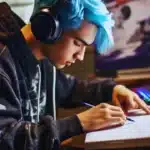WhatsApp Business accounts function similarly to personal accounts when it comes to viewing status updates. If a WhatsApp Business account has saved a contact and that contact has not restricted their privacy settings, the business account can see their status updates just like any other user. However, the ability to view statuses is still subject to the privacy settings chosen by individual users, meaning a business account cannot bypass restrictions set by a contact. Users have the option to customize their status visibility by selecting who can and cannot see their updates through WhatsApp’s privacy settings. This means that if someone excludes a WhatsApp Business account from their status viewers, the business will not be able to see the updates.
Additionally, a WhatsApp Business account cannot view the statuses of users whose numbers they have not saved, unless the user has set their status privacy to “Everyone.” Ultimately, while WhatsApp Business offers useful features for professional communication, it does not provide any special privileges when it comes to viewing status updates, ensuring that privacy remains intact for all users.
Difference Between WhatsApp and WhatsApp Business
WhatsApp and WhatsApp Business are designed for different user needs, leading to variations in their features and functionalities. WhatsApp is primarily for personal messaging and socializing, while WhatsApp Business is tailored for businesses to communicate with customers more effectively. One of the key similarities between both versions is status viewing—both can see the statuses of saved contacts, provided privacy settings allow it. However, WhatsApp Business offers additional features such as automated responses, quick replies, and labels, which help streamline customer interactions. It also allows businesses to create a professional profile, including important details like addresses, websites, and product catalogs.
| Feature | WhatsApp (Personal) | WhatsApp Business |
| Purpose | Personal messaging and socializing | Business communication and marketing |
| Status Viewing | Can see the statuses of saved contacts | Can see the statuses of saved contacts |
| Messaging Features | Text, voice, video, and file sharing | Automated responses, quick replies, labels |
| Business Profile | No business-specific features | Allows business information, catalog, and automated messages |
| Broadcast Messages | Limited to 256 recipients | Enhanced broadcast messaging |
| Analytics | No message analytics | Provides insights into message performance |
Can a WhatsApp Business Account See the Status of Others?
WhatsApp Business accounts follow the same privacy rules as personal accounts when it comes to viewing statuses. A business account can only see the status updates of contacts who have saved their number in return. This ensures that businesses cannot view the statuses of users who have not added them, maintaining user privacy. Additionally, WhatsApp’s status privacy settings allow users to control who can view their updates. If a user excludes a WhatsApp Business account from their status viewers, the business will not have access to those updates. This means that WhatsApp Business does not offer any special privileges for status viewing, reinforcing WhatsApp’s commitment to privacy and user control.
Privacy Settings and Status Visibility
WhatsApp provides users with full control over their status privacy settings, allowing them to decide who can view their updates. There are three main privacy options available: “My Contacts,” “My Contacts Except…,” and “Only Share With….” These options help users customize their visibility preferences and ensure their statuses are shared only with the intended audience. Businesses and personal users alike must respect these settings, as they determine who can access status updates.
My Contacts
The “My Contacts” option ensures that only people saved in your contact list can see your status updates. This setting provides a straightforward way to share statuses exclusively with known contacts. If a user has saved a WhatsApp Business account’s number and has chosen this setting, the business can view their updates. However, if the business number is not saved by the user, it will not have access to the status updates.
My Contacts Except
With this option, users can exclude specific contacts from viewing their status updates while allowing everyone else in their contact list to see them. This is useful for those who want to maintain privacy from certain individuals or businesses. If a WhatsApp Business account is excluded using this setting, it will not be able to view the user’s status. The flexibility of this option allows users to maintain better control over their shared content.
Only Share With
This setting allows users to share their status updates only with selected contacts. Unlike the other options, which work on an exclusion basis, this one works on an inclusion basis. Users manually choose who can view their statuses, ensuring a more private experience. If a WhatsApp Business account is not selected under this option, it will be unable to see any status updates, maintaining strict privacy control.
How WhatsApp Business Accounts Interact with Statuses
WhatsApp Business accounts function similarly to personal accounts when it comes to status visibility. The table below outlines different scenarios and whether a business account can view a status:
| Scenario | Can WhatsApp Business Account See Status? |
| Business account and user have saved each other’s contacts | Yes |
| The user has saved business contact, but the business has not saved the user | No |
| A business account has saved the user’s number, but the user has not saved the business | No |
| The user has set privacy settings to exclude the business account | No |
| The user has set privacy settings to allow only certain people | Only if the business is included |
WhatsApp Business and Privacy Policies
WhatsApp maintains strict privacy policies to ensure that business accounts do not have any special surveillance privileges over personal users. WhatsApp Business accounts operate under the same privacy rules as personal accounts, meaning they cannot access any information that has not been explicitly shared with them. This includes messages, calls, and status updates, which are all protected by end-to-end encryption. Users have full control over their privacy settings, allowing them to decide who can see their status updates, profile picture, and last seen status. If a user does not want a business account to view their status, they can adjust their privacy settings to exclude it.
Additionally, WhatsApp Business accounts must comply with WhatsApp’s policies, which prohibit unsolicited messaging and require transparency in communication. This ensures a secure and private experience for all users while allowing businesses to engage with their customers responsibly.
Misconceptions About WhatsApp Business Accounts and Status Viewing
A common misconception is that WhatsApp Business accounts can view the statuses of all users. In reality, they can only see the statuses of contacts who have saved their number in their phone’s address book. This rule applies to both regular and business accounts, ensuring that status visibility is based on mutual contact saving. If a user hasn’t saved the business’s number, the business account won’t be able to view their status. This preserves user privacy and prevents businesses from accessing information without consent.
WhatsApp Business has hidden tracking tools.
Another myth is that WhatsApp Business has special tracking tools to monitor user activity. This is false. WhatsApp Business follows the same privacy policies and visibility rules as personal accounts. It cannot track who views statuses or messages beyond what is allowed for regular accounts. Like personal accounts, WhatsApp Business can only see read receipts and status views if the user has enabled these features. WhatsApp prioritizes end-to-end encryption, ensuring that no third party, including businesses, can access private conversations or activity data.
Business accounts can override privacy settings:
A widespread misconception is that WhatsApp Business accounts can bypass or override users’ privacy settings. In reality, WhatsApp provides users with full control over their privacy options, including who can view their statuses, last seen, and profile pictures. Business accounts cannot alter or circumvent these settings. If a user restricts their status visibility to select contacts, a business account outside of that list won’t be able to view it. This ensures that user privacy is fully respected, regardless of the type of account viewing the content.
Wrapping up
WhatsApp Business accounts can see the status updates of others only if they meet the same conditions as personal accounts. The ability to view statuses depends entirely on the privacy settings set by individual users, meaning a business account cannot access a status update if it has been restricted. WhatsApp provides three privacy options for status updates—allowing everyone, only selected contacts, or excluding specific people from viewing them. This ensures that users have full control over who can see their updates, preventing any unwanted visibility. Business owners using WhatsApp Business should be mindful of these settings, as customers may choose to limit what they share with business accounts.
Similarly, customers should review their privacy settings to ensure their statuses are only visible to those they trust. Since WhatsApp Business does not grant any special privileges for viewing statuses, privacy remains a top priority for all users. Understanding these aspects helps both businesses and individuals maintain a secure and controlled communication experience.
FAQs
In what ways does social media affect the development of public opinion?
Social media plays a significant role in shaping public opinion by providing a platform for individuals and organizations to share information rapidly. Content shared on social media often reaches large audiences and can influence perceptions, attitudes, and behaviors. Users are exposed to a wide range of perspectives, which can either reinforce existing beliefs or challenge them. Through viral trends, hashtags, and influencer endorsements, social media shapes discussions and can have a profound impact on public opinion on various issues.
Does WhatsApp Business have special privileges to view statuses?
No, WhatsApp Business accounts do not have any special privileges when it comes to viewing statuses. They follow the same rules as personal accounts. A business account can only view statuses if the user has saved their contact number and has not restricted the business account through privacy settings. Business accounts do not have any extra tracking capabilities or access to any private information outside what is shared with them within the app. Users retain full control over who can view their statuses.
What happens if I block a WhatsApp Business account?
If you block a WhatsApp Business account, it will be unable to see your status updates, send you messages, or view your profile picture. Blocking a contact prevents all forms of communication, similar to blocking a personal account. Once blocked, the business account will no longer be able to interact with you in any way, ensuring that you have complete privacy. The business account will also not be notified that they’ve been blocked, providing additional confidentiality.
Can I stop a specific WhatsApp Business account from seeing my status?
Yes, you can prevent a specific WhatsApp Business account from seeing your status by adjusting your privacy settings. Select the option “My Contacts Except…” and choose the business account you wish to exclude. This feature allows you to keep your statuses private from specific contacts, including business accounts, while still allowing other contacts to view your updates. It gives users greater control over their privacy, ensuring only selected people can view their statuses.
If I delete a WhatsApp Business contact, can they still see my status?
No, if you delete a WhatsApp Business contact from your saved numbers and your status privacy is set to “My Contacts,” they will no longer be able to view your statuses. Once the contact is removed, they will not be included in your contact list, and as a result, will not have access to your status updates. However, if your status is set to “Everyone” or “Public,” the business may still be able to see your updates if they have your number saved in their contacts.
Do businesses get notified if I restrict their status visibility?
No, WhatsApp does not send notifications when a user restricts a business account from viewing their status. If you exclude a business account from your status visibility, they will not be notified of the change. The business account simply won’t be able to view your status, and this will not be communicated to them unless they notice the absence of your updates. This feature allows users to maintain their privacy without alerting businesses to their privacy choices.
Can I see if a WhatsApp Business account viewed my status?
Yes, if you have read receipts enabled, you can see who viewed your status, including whether a WhatsApp Business account has viewed it. When read receipts are on, the status viewers list will show the names of all contacts and businesses who have seen your status. However, if you or the business account have disabled read receipts, neither party will be able to see the list of viewers, ensuring that status views remain private. This gives users the option to maintain more control over their privacy.