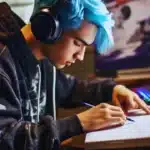WhatsApp has become an inseparable part of daily communication, making it even more frustrating when you feel ignored or cut off without explanation. Sometimes, you may suspect that someone has blocked you, but figuring it out isn’t always straightforward. Especially with WhatsApp’s evolving privacy features in 2025, the signs of being blocked have become more subtle, requiring closer attention to behavior patterns within the app.
If you notice changes like missing profile pictures, consistent single tick marks on messages, or an inability to place calls, these could all point toward being blocked. However, it’s important to stay cautious, as new privacy settings and technical glitches can mimic the same symptoms. I will discuss all the quick signs you need to know in 2025 to help you confidently recognize when someone has blocked you on WhatsApp without jumping to conclusions.
Understanding WhatsApp Blocks in 2025
WhatsApp remains one of the most popular messaging apps globally, with billions of users relying on it daily. But one tricky situation users often face is figuring out whether someone has blocked them. In 2025, with frequent updates to privacy settings and communication features, identifying a block has become a bit more subtle. Still, several telltale signs exist if you know what to check carefully.
Common Immediate Indicators of Being Blocked on WhatsApp
Noticing common immediate indicators can quickly help you know if someone blocked you on WhatsApp. Signs like missing profile photos, single-tick messages, and invisible last seen updates often appear right away. Failed calls and no new status updates also add to the suspicion. In 2025, these signs remain the fastest way to detect a block. Always check carefully before making any assumptions.
| Sign | Description | 2025 Update |
| Profile Photo Missing | No picture or old one stays | Consistent across updates |
| Single Tick Messages | Messages show one tick only | Persistent for hours or days |
| Last Seen Not Visible | Can’t view last seen time | Hidden unless changed settings |
| Cannot Make Calls | Calls won’t connect properly | Both audio and video calls fail |
| Status Updates Invisible | No new statuses appear | Status updates not seen anymore |
Checking Profile Photo and About Section
Privacy settings allow users to control who can see their profile picture. However, if you cannot view a person’s profile photo at all and it used to be visible earlier, it is a strong hint. Additionally, the “About” section may appear blank or inaccessible if you are blocked. When these changes occur without any prior notification or reason, blocking could be the cause.
Message Ticks: Single vs. Double Check Marks
WhatsApp uses a simple tick system to indicate the status of messages. If your message consistently shows only a single gray tick and never turns into double gray ticks or blue ticks, it’s a strong indicator that your message isn’t being delivered, possibly because you are blocked. However, network issues could occasionally cause a delay, so consistency matters.
Lack of Online Status and Last Seen Updates
Another prominent sign is the disappearance of a user’s “Last Seen” timestamp or “Online” status. In 2025, WhatsApp allows users to selectively hide their last seen, but if you could see it earlier and now you can’t, combined with other signs, it leans toward a block. It’s essential to verify that your own privacy settings are not causing confusion first.
Behavior of WhatsApp Calls to a Blocker
Trying to call someone through WhatsApp provides another clue. If the call consistently fails or never rings, there is a possibility you are blocked. Regular call failures for both voice and video calls are a significant indicator. Remember, sometimes call failures can happen because of internet issues, but repeated failures specifically to one contact point toward being blocked.
Status Updates Suddenly Not Visible
WhatsApp statuses are meant to be visible to your saved contacts, unless the user changes their privacy settings. If you suddenly notice that someone’s status updates have completely disappeared, even though they were previously very active, it could mean you have been blocked on WhatsApp. In 2025, privacy controls allow users to hide updates from selected contacts, but blocking results in total invisibility of statuses. Unlike a temporary privacy change, blocking ensures you cannot view any new statuses at all. If the person was posting daily or weekly and now you see nothing, it’s a strong signal.
Combine this clue with others like missing profile pictures or failed calls. A single sign may not confirm it alone, but a sudden absence of statuses is a big warning. Always observe changes carefully over several days. WhatsApp’s newer features make it essential to cross-check multiple signs before concluding you’ve been blocked.
Differences Between Block and Privacy Settings
Understanding the differences between a block and privacy settings on WhatsApp is crucial in 2025. A block stops all communication, while privacy settings only limit what you can see. If a profile photo disappears or last seen vanishes, it could be due to updated privacy controls, not always a block. Blocks prevent messages and calls entirely. Always check for multiple signs before concluding someone blocked you.
| Feature | Blocked | Privacy Setting Change |
| Profile Photo | Missing | Limited to “My Contacts” |
| Messages | Single Tick | Delayed/Server Issues |
| Last Seen | Invisible | Restricted to Few People |
| Calls | Fail to Connect | Poor Network Issues |
| Status | No Updates Seen | Limited to Some Contacts |
Group Chats: A Hidden Clue to Check
Group chats offer a hidden clue to know if someone blocked you on WhatsApp in 2025. Even if blocked privately, you can still see their messages, reactions, and updates inside mutual groups. WhatsApp’s latest update ensures group visibility stays unaffected by private blocks. If you notice normal activity in groups but total silence privately, blocking becomes a strong possibility. Always check interaction patterns carefully across different chats.
The “Invite to Group” Trick for Confirmation
Another smart method to confirm is attempting to add the suspected person to a new WhatsApp group. If you receive an error message like “Can’t add participant,” it means you have likely been blocked. In 2025, WhatsApp has refined group invitation restrictions, but blocking is still a valid reason for this specific message.
Behavior Over Time: Patterns That Reveal More
One isolated sign may not be enough to confirm a block, but patterns emerging over time do. No status updates, continuous single ticks, inability to see profile photos, and call failures across several days or weeks combine to form strong evidence.
Privacy Updates in 2025 Affecting Block Detection
WhatsApp’s 2025 privacy updates have made it harder than ever to tell if you’re truly blocked or just limited by new settings. Users can now hide their profile photos from selected contacts, restrict “Last Seen” to a chosen audience, and even block calls without blocking chats. These customized controls make it challenging to immediately conclude a block. As a result, users must cross-reference multiple signs instead of relying on a single indicator when they suspect someone has blocked them.
New Ways Users Hide Their Activity Without Blocking
In 2025, WhatsApp users have more subtle ways to manage their privacy without officially blocking someone. Features like “Only Share With” or “My Contacts Except” allow users to control who sees their statuses, online presence, and updates. This means someone could appear invisible without having blocked you at all. Instead of jumping to conclusions, it’s important to check various clues such as messaging behavior, call status, and group interactions to get a clearer idea about the situation.
Common Myths About WhatsApp Blocking
Several myths about WhatsApp blocking still confuse users today. One widespread misconception is that you will be notified when someone blocks you, which is completely false. Another myth says that blocked messages are deleted from the server, but WhatsApp simply prevents further delivery without erasing past conversations. By focusing on actual signs like message ticks, profile visibility, and call failures, users can better evaluate whether they are truly blocked.
Alternatives to Confirm a Suspected Block
If you strongly suspect that someone has blocked you but don’t want to rely on guesswork, there are safe alternatives. You can try reaching out via a simple SMS, another messaging app, or even a casual conversation in person. Confirming through direct communication avoids unnecessary speculation and awkward misinterpretations. It’s the most respectful and mature way to handle suspicions without crossing digital boundaries or making things uncomfortable for either party.
Impact of Being Blocked on WhatsApp Communication
Being blocked cuts off nearly all direct communication channels on WhatsApp. Your messages will remain stuck on a single tick, voice or video calls won’t connect, and you won’t be able to see the person’s profile photo, about section, or online activity. Even contact updates like changing status messages or new display pictures will stay hidden. Although you might still notice their activity in mutual group chats, private interactions are completely restricted. Blocking acts like an invisible wall, protecting the blocker’s privacy fully.
Dealing with Being Blocked Gracefully
If you discover that someone has blocked you on WhatsApp, the best response is to step back respectfully. Trying to reach them through alternate numbers, emails, or social media can seem desperate or even harassing. Accepting the block with dignity preserves your self-respect and avoids unnecessary conflict. Everyone has personal reasons for limiting contact, and honoring that space shows emotional maturity. By letting the matter rest, you maintain your inner peace and leave the door open for future, healthier connections.
Security Features of WhatsApp Blocking in 2025
WhatsApp has strengthened its blocking features in 2025 to ensure complete user protection. When someone blocks you, the app prevents you from viewing their statuses, updates, and profile changes instantly. Group invitations also fail silently, meaning you cannot add a blocker to any new group chat. Even call notifications are suppressed, meaning the person won’t even know you tried to call. These enhanced security layers make blocking a private, seamless action that fully respects both user privacy and mental well-being.
Wrapping Up
Knowing whether you’ve been blocked on WhatsApp can save you from confusion and emotional stress. By keeping an eye on consistent signs such as missing profile updates, undelivered messages, invisible statuses, and call failures, you can piece together a clearer picture. In 2025, respecting digital boundaries is more important than ever, so once you realize you’ve been blocked, it’s best to accept it gracefully and move forward positively, valuing your own peace of mind.
FAQs
What is the first sign someone blocked me on WhatsApp?
The first noticeable sign usually is the disappearance of the person’s profile picture and the shift to only a single gray tick when you send a message. If you previously saw regular updates and now everything seems static, it is a strong initial clue pointing toward a block. Observing this change over several days confirms it better.
Can I still see status updates if someone blocked me?
Their statuses become invisible to blocked contacts immediately. Even if they continue posting updates, it will appear to you as if they stopped sharing anything altogether. Combined with other indicators, this can confirm your suspicion effectively.
Does a single tick always mean I’m blocked on WhatsApp?
A single tick can occur due to network issues on either end or server delays. However, if you consistently see a single tick for every message across several days, without any change to double ticks, it suggests that your messages are not being delivered, possibly because the recipient has blocked you.
What happens if I try to call someone who blocked me?
When you try to call someone who has blocked you, the call will not go through properly. It might ring once and then stop, or it might not connect at all. Unlike regular call failures caused by poor connectivity, blocked call attempts consistently fail regardless of how strong your internet signal is.
How can I use group chats to check if I’m blocked?
If yes, it’s possible you’ve been blocked individually, since group communication still works. If they interact normally in the group but not with you privately, blocking becomes very likely.
Can changing privacy settings mimic being blocked?
Yes, updated privacy settings in 2025 allow users to hide their “Last Seen” status and profile photo from selected contacts. Sometimes it might seem like you’ve been blocked when, in reality, the person just limited their visibility settings. That’s why checking multiple indicators together is always advised.
Can I be certain that I was blocked by someone?
However, if you observe multiple consistent signs, like no profile photo, single tick messages, invisible status, failed calls, and inability to add to groups, it’s safe to conclude you are blocked. A polite conversation outside WhatsApp remains the only foolproof confirmation.