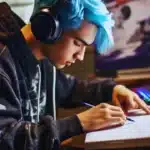Managing multiple platforms can be daunting in the ever-evolving world of social media. Meta Business Suite, previously known as Facebook Business Suite, offers a seamless way to manage Facebook and Instagram business accounts from a single platform. This guide will walk you through everything you need to know about Meta Business Suite login, how to use it effectively, and why it’s essential for managing your business’s online presence.
What is Meta Business Suite?
Meta Business Suite is a free platform that Meta (formerly Facebook) allows businesses to manage their Facebook and Instagram accounts in one place. It provides tools for posting, messaging, advertising, and analyzing metrics, making it vital for businesses looking to streamline their social media management efforts. This platform integrates all the features necessary for managing a business’s online presence, providing a comprehensive view of all activities in one dashboard.
Why Use the Meta Business Suite?
Meta Business Suite simplifies the management of Facebook and Instagram accounts. It allows businesses to post content, respond to messages, and view analytics all from a single interface, saving time and ensuring consistency across platforms. By having all these tools in one place, businesses can focus more on creating quality content and less on navigating between different apps. It also provides insights into the performance of your content, allowing you to make informed decisions about your marketing strategy.
How to Access Meta Business Suite?
To access Meta Business Suite, you must have a Facebook business account. Go to and log in using your Facebook credentials. Once logged in, you can see the Meta Business Suite dashboard, where you can manage your Facebook and Instagram business profiles, view analytics, and perform other tasks. As a first-time user, you should set up your business account by following Meta’s steps.
Step-by-Step Guide to Meta Business Suite Login
Logging into Meta Business Suite is straightforward. Here’s a step-by-step manual to assist you with the procedure:
- Open your web browser and go to
- Enter your Facebook account credentials (email and password).
- If your device has been provided a code for two-factor authentication, enter it here.
- Once logged in, navigate to the Meta Business Suite from the dashboard.
This process ensures secure access to your business’s social media management tools.
Navigating the Meta Business Suite Dashboard
The interface of the Meta Business Suite has an intuitive design. On the left-hand side, you will see various options such as “Home,” “Posts & Stories,” “Inbox,” “Insights,” and “More Tools.” The “Home” tab summarizes recent activities, including recent posts, messages, and notifications. The “Posts & Stories” tab allows you to create and schedule posts for Facebook and Instagram. The “Inbox” is where you manage direct messages, while “Insights” gives you detailed analytics about your audience, content performance, and engagement metrics.
Managing Multiple Accounts with Meta Business Suite
One of Meta Business Suite’s main advantages is the ability to manage multiple accounts from a single platform. Whether you have various Facebook pages or Instagram profiles, Meta Business Suite allows you to switch between them effortlessly. This feature is handy for social media managers and agencies that handle multiple clients. To add or switch accounts, click on the profile icon at the top right corner of the dashboard and select “Add Account” or choose from the list of connected accounts.
Scheduling Posts and Stories
One of Meta Business Suite’s most powerful features is creating and scheduling posts. To schedule a post, navigate to the “Posts & Stories” tab and click on “Create Post.” You can add images, videos, and captions and select the platforms where you want the content to appear. After crafting your post, choose the date and time for publishing and click “Schedule.” This tool lets you plan your content strategy, ensuring consistent posting and optimal engagement.
Using the Inbox Feature for Effective Communication
The “Inbox” feature in Meta Business Suite is a centralized hub for all messages and comments from both Facebook and Instagram. This lets businesses respond promptly to customer inquiries, improving customer service and engagement. You can filter messages by platform, mark them as done, assign them to team members, and even set up automated responses. The streamlined interface makes managing communication much more efficient and ensures no missed messages.
Analyzing Performance with Insights
Insights are crucial for understanding the effectiveness of your social media strategy. The “Insights” tab in Meta Business Suite provides detailed analytics on your posts’ performance, audience demographics, and engagement rates. You can view page views, post reach, and follower growth data. These insights help businesses make data-driven decisions, refine their content strategy, and understand what resonates most with their audience. Regularly reviewing these metrics is essential for continual improvement.
Troubleshooting Meta Business Suite Login Issues
Sometimes, users may face issues logging into Meta Business Suite. Common problems include incorrect credentials, disabled accounts, or browser compatibility issues. To troubleshoot, ensure your Facebook account credentials are correct, clear your browser’s cache, or try logging in from a different device. If the problem persists, visit the Facebook Help Center for additional support. Keeping your login information secure and up to date is also crucial for preventing unauthorized access.
Conclusion
Meta Business Suite is an indispensable tool for businesses to efficiently manage their Facebook and Instagram profiles. From scheduling posts to analyzing performance, it offers comprehensive features that simplify social media management. By mastering the Meta Business Suite login process and utilizing its powerful tools, businesses can save time, improve engagement, and ultimately achieve better results on social media. Whether a small business owner or a social media manager, understanding how to navigate and leverage Meta Business Suite can be a game-changer for your digital marketing efforts.