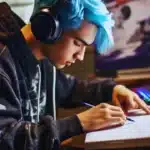Live streaming has become a powerful way to engage audiences in real-time, from broadcasting events and sports to hosting interactive webinars. For developers and content creators looking to dive into the world of live streaming, understanding the basics of M3U8 live streaming and setting up a reliable live streaming server is essential. This blog will guide you through the key concepts and steps involved in implementing M3U8 live streaming with a live streaming server.
What is M3U8 Live Streaming?
M3U8 is a playlist format used for delivering multimedia content. It is particularly important in live streaming, as it forms the backbone of HTTP Live Streaming (HLS), a popular streaming protocol developed for distributing live and on-demand content.
Understanding HLS and M3U8
HLS (HTTP Live Streaming): HLS is a streaming protocol that breaks down video content into small, manageable chunks called segments, which are delivered to viewers over HTTP. This approach allows for adaptive bitrate streaming, where the quality of the video adjusts according to the user’s network conditions, providing a smooth viewing experience.
M3U8 Files: An M3U8 file is a playlist that contains references to the media segments. For live streaming, the M3U8 file is continuously updated with new segments as they are generated. The player reads the M3U8 file to determine which segment to request next, allowing for seamless playback of the live stream.
Setting Up a Live Streaming Server
To stream live content using M3U8, you need a live streaming server that can capture, encode, segment, and distribute the video content in real-time. Here’s a step-by-step guide to setting up a live streaming server.
1. Choose Your Streaming Server Software
The first step is selecting a live streaming server software that supports HLS and M3U8 streaming. Some popular options include open-source solutions that allow for extensive customization and scalability.
2. Install and Configure the Streaming Server
Once you’ve chosen your server software, install it on a suitable machine. This machine should have sufficient processing power, memory, and network bandwidth to handle the live stream’s encoding and delivery tasks.
Basic Configuration Steps:
Capture Source Setup: Configure the server to capture the video feed from your input source, such as a camera or a video file. The server needs to encode this video in real-time for distribution.
Transcoding: Set up transcoding to convert the video feed into multiple quality levels, allowing for adaptive bitrate streaming. This ensures that users with different internet speeds can access the stream at a suitable quality level.
Segmenting: Configure the server to split the video feed into small segments (typically 2-10 seconds each). These segments will be referenced in the M3U8 playlist file.
Playlist Creation (M3U8): The server will automatically generate and update the M3U8 playlist file as new segments are created. This file is what your viewers’ media players will use to stream the live video.
3. Stream Your Content
With the server set up, you can now start your live stream. The video feed will be captured, encoded, and segmented on the fly, with the M3U8 playlist being continuously updated. Viewers can access your live stream via the M3U8 URL, which their media players will use to request and play the video segments.
4. Distribute the Stream
To reach a wider audience, consider using a content delivery network (CDN) to distribute your live stream. A CDN caches your content at multiple locations around the world, reducing latency and ensuring that viewers receive the stream quickly, regardless of their location.
Best Practices for M3U8 Live Streaming
When implementing M3U8 live streaming, there are several best practices to ensure a smooth and reliable streaming experience:
1. Optimize for Low Latency
Low latency is crucial in live streaming, especially for events like sports or live auctions where real-time interaction is important. Configure your server to minimize the delay between the video capture and the stream delivery.
2. Ensure High Availability
Live streaming servers should be highly available to prevent downtime during broadcasts. Implement redundancy and failover mechanisms, such as load balancing and backup servers, to keep your stream live even in case of hardware failures or network issues.
3. Monitor Performance
Continuously monitor the performance of your live streaming server to detect issues like network congestion, CPU overload, or bandwidth bottlenecks. Use monitoring tools to track metrics like viewer count, segment delivery times, and buffer rates.
4. Secure Your Stream
Protect your live stream from unauthorized access or piracy by implementing security measures such as encryption, token authentication, and secure URL generation. This ensures that only authorized viewers can access your content.
Conclusion
Setting up a live streaming server with M3U8 live streaming opens up a world of possibilities for delivering real-time content to a global audience. By understanding the role of M3U8 in HLS, choosing the right streaming server software, and following best practices, you can create a reliable and high-quality live streaming experience. Whether you’re broadcasting a live event, hosting a webinar, or streaming a live performance, M3U8 and a robust live streaming server are key components in reaching and engaging your audience effectively.