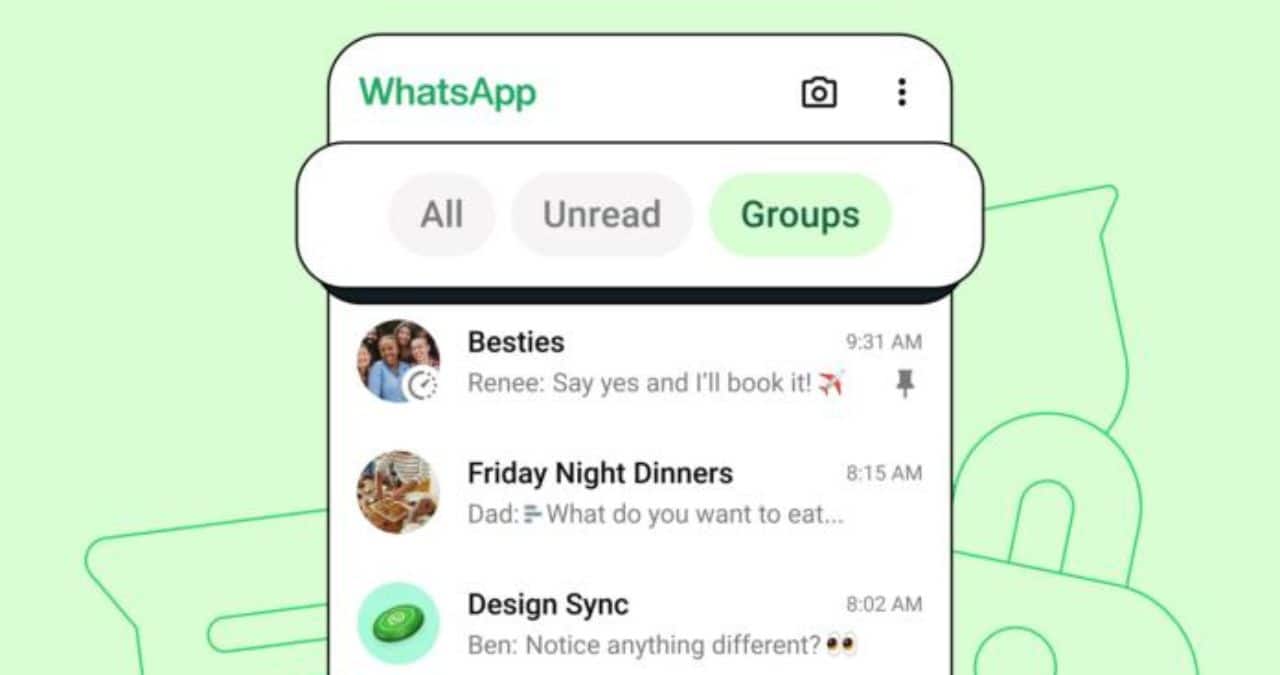WhatsApp has introduced Chat Filters to simplify message management. With these filters, keeping track of unread messages and distinguishing group chats from personal conversations is now effortless.
Through the utilization of new filters, the potential to remain organized and prioritize essential conversations is within reach. In this section, we shall delve into the operational mechanics of these filters and their ability to greatly enhance your WhatsApp experience.
Also Read: How to Use Meta AI Image Generator on WhatsApp: A Step-by-Step Guide
Manage Your Chats Efficiently
With the newly added chat filters, managing your conversations has become much more efficient. By selecting one of three available options – All, Unread, or Groups – you can filter chats according to your preference and easily sift through conversations without being sidetracked by unrelated messages.
All Chats: By choosing this option, you can conveniently access all your conversations in a single location.
Unread: With the use of this filter, you will be able to exclusively view messages that have not yet been read. This will aid you in keeping up with important conversations that require your immediate attention.
Groups: By selecting this option, you have the ability to view group chats as distinct entities, separate from any personal conversations.
Benefits of Chat Filters
Improved Focus: By utilizing the function of chat filtering, one can effectively manage their time and concentrate on the significant conversations.
Better Organisation: Organizing your messages and avoiding any potential confusion can be easily achieved by segregating group chats from individual messages.
Enhanced Experience: By utilizing filters, WhatsApp is able to enhance user-friendliness and enable users to effortlessly locate and reply to specific messages.
Also Read: WhatsApp Hidden Tricks 2024
How to Access Chat Filters
In order to utilize the recently added chat filters, it is imperative that you ensure the most up-to-date version of WhatsApp is installed on your device. Once updated, follow these steps:
- Access the Chats tab by launching WhatsApp.
- At the top of your chat list, keep an eye out for the trio of pill-shaped buttons labeled All, Unread, and Groups.
- To view specific chats, select the desired filter and the corresponding conversations will be displayed.
Wind Up
The introduction of WhatsApp chat filters marks a notable enhancement that streamlines message management for all users.
Experience a more organized and focused messaging by employing these filters. Don’t forget to update your app to take advantage of these fresh features.