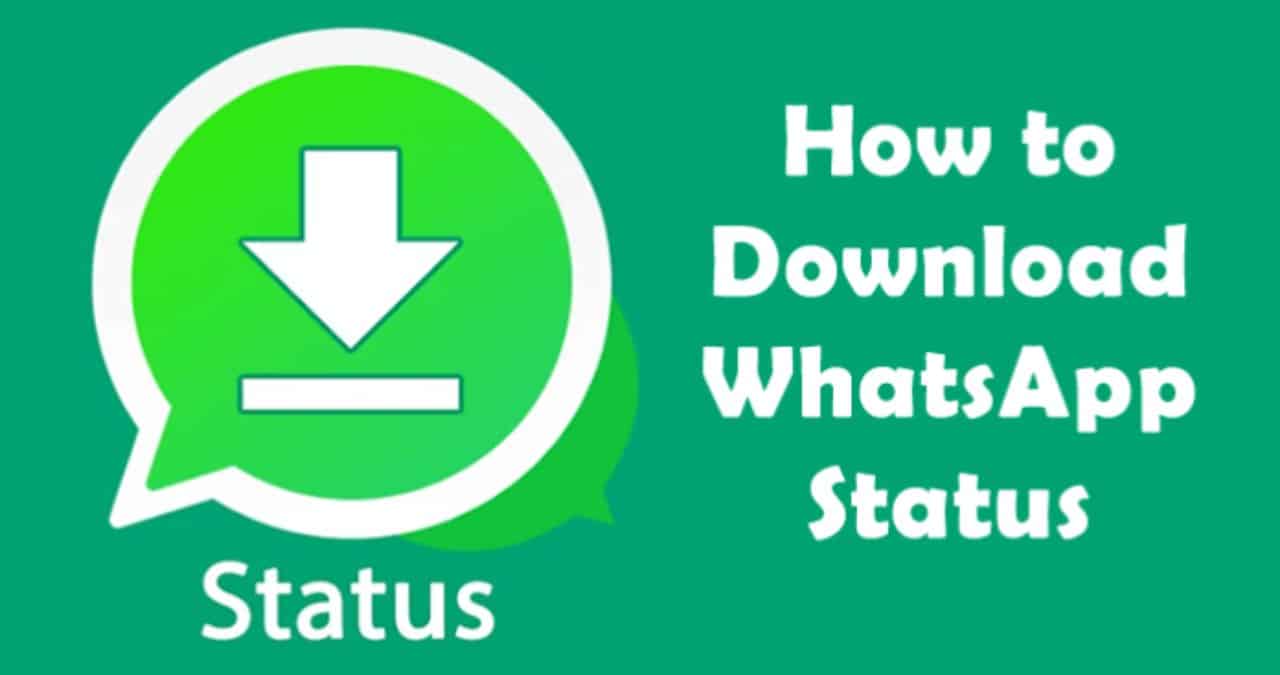Once just a messaging app, WhatsApp has evolved into a dynamic platform that includes social media features such as its Status functionality. Despite this growth, users face a challenge when they want to keep these temporary statuses for longer periods.
This comprehensive manual serves the purpose of guiding users on how to download WhatsApp Status videos and photos on both Android and iOS devices.
Also Read: How to Edit Your Sent WhatsApp Messages
How to Download WhatsApp Status Videos or Photos on Android
Method 1: File Manager
Media files are temporarily stored in a hidden folder on your device when you use WhatsApp. To access them, you need to:
- Accessing the desired Status on WhatsApp by launching the application.
- Accessing the File Manager application on your device can be achieved by locating an app such as “Files by Google.”
- Enabling the display of concealed files by accessing the settings.
- To access the “WhatsApp” folder in your device’s internal storage, navigate to the “Media” section and look for the “.Statuses” folder.
- Moving the selected media file to a different directory through the act of duplicating and relocating it.
Method 2: Status Saver Apps
Various apps are available on the Play Store that offer simple solutions for downloading, including “Status Saver for WhatsApp.” It is important to exercise caution when dealing with intrusive advertisements as a user.
Method 3: Screenshot and Screen Record
When it comes to visuals, screenshots do the trick, but videos call for screen recording. While some Android devices offer built-in screen recording features, others may rely on third-party applications available on the Play Store.
How to Download WhatsApp Status Video or Photo on iPhone
Native Tools for Screenshots and Screen Recording
Access to WhatsApp files is restricted by the stringent security measures of iOS. The native screenshot feature can be used by users to capture images, which is activated by pressing specific button combinations.
- iPhone 8 or older: Press both the home and power buttons simultaneously.
- iPhone X or newer: Press the volume down and power buttons at the same time.
For Video Downloads
The screen recording feature for iOS devices was introduced in iOS 11 and is available for users to employ. Nevertheless, to ensure convenient access to this feature, users must add it to the Control Center via their device’s Settings.
Wind Up
WhatsApp presents a dynamic platform that enables users to share fleeting moments, but it is common for them to look for ways to preserve these cherished memories.
Users can easily download WhatsApp Status videos and photos on both Android and iOS devices by following the prescribed methods. This guarantees the preservation of their precious moments for future generations.